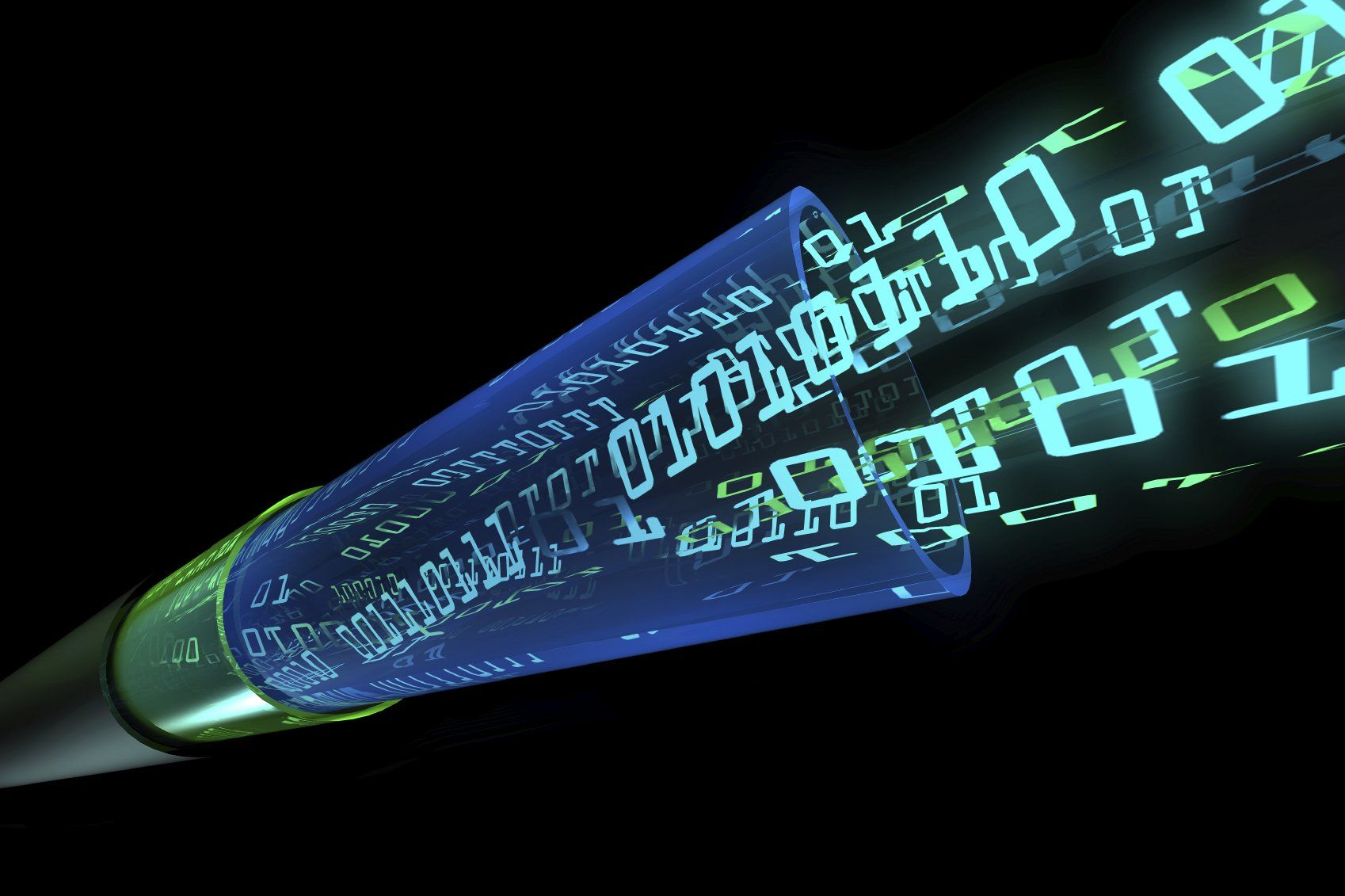Password Overload: Simple Tips on How to Create Passwords
Passwords are required everywhere; keeping track of your online passwords can be a daunting memory task. Many online websites demand even more stringent requirements:
- At least one uppercase letter
- Has number
- Has a symbol
- Must be of a certain length > 8

Creating an Easy-to-Recall Password
There are many ways of creating good passwords, but, they are very hard to remember or recall. Our focus is to create something secure (enough) and easy to remember. A good sample format/pattern will be:
<Word1><symbol><Word2><number>
Here are the Simple Steps:
- Think of a 2-word name that you can remember: your favorite supermarket, restaurant, favorite TV show, a special place you visited.
- Pick a symbol (_#,$%^&*!~) as a word separator
- End your password with a number--a year of your vacation, your lucky number, etc.
Example:
Dunkin_Donut16
Bee%Hive1633
Third@Rock32
The#Beatles511
San^Franciso2001
Red$Sox2004
IMPORTANT: Avoid using your birth date, phone number, or anything tied to your identity.

Have More Than One Password
Do not use the same password for all your online accounts. Create at least two passwords and prioritize them:
- Password #1: use only for most important accounts (banking, etc.)
- Password #2: use for general online shopping
The reason for having more than one password is that some online websites can trick you into registering for promotions to
steal your password. They will then use your user name and password on other websites to exploit your other accounts. You can use one for the less critical stuff by having two passwords. If
it is compromised, you at least
prevent your critical accounts from being affected.
Come Up with Your Own Pattern
You can see that we follow a format in coming up with a password. You also may want to derive a new pattern of your own. For instance, you may choose to put numbers between words instead of a symbol. Or you may choose to capitalize only the second word. The critical takeaway is to have a
consistent pattern that only you know. This pattern will help you retrace a forgotten password easier.



Copyright 2022 Chalard LLC. All rights reserved.